FAQS & SUPPORT
Got questions? We've got answers. Check out our FAQ and support guide below.
Frequently asked questions
If you completed the course, but still see the "Start the Course" button in My Courses, the course was not exited properly.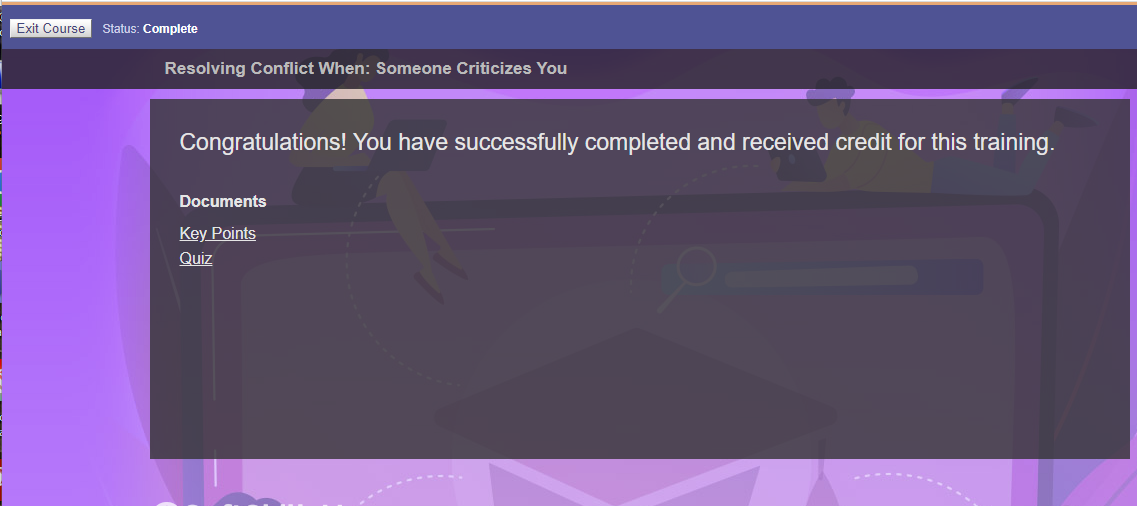
After completing the course quiz, please use the "Exit Course" button in the upper left corner to leave the course and return to your account. This will allow you to access your certificate.
Many users want to know if this course will certify him/her to drive a forklift, be an electrician, truck driver or whatever else the course is about.
It would be best for you to check with the people who are asking you to take the training. You could print the course description to show them or send them a link to have them look at the course description to review to see if it covers the necessary topics for their specific needs.
These courses are designed to help you meet your employer's training requirements mandated by OSHA. OSHA does not have a process where they approve a training vendor's programs. However, our content partners, who produce the training, utilize safety experts to develop the course materials. They write the courses specifically to comply with OSHA regulation - that is usually their purpose. OSHA lets you, the employer, decide how you want to train. They also allow you to use online and computer-based training to meet their training requirements. However, they place the burden of meeting the requirement on you, rather than the training vendor. Training vendors may not be aware of, or include in the training, site specific hazards and work processes that are unique for your operation, meaning your operation may require additional training outside of these courses.
I enrolled but wanted my employee to take the course and get the certificate.
The simplest way to train your employees here is to have them create their own accounts and direct them to the courses you want them to take. They can show you their certificates of completion to prove training occurred.
If you are interested in a more robust enterprise training solution, contact us to learn more.
I enrolled but I wanted my employee to take the course and get the certificate. How do I change it to their name?
We have to void/refund the transaction and the course should be purchased again by the person who needs to be on the certificate.
How do I refer back to any certificate?
You can display your certificate to print by going to Account, in the upper right corner.
- Login if you haven't already.
- Click on My Courses.
- Select the button for "Certificate" next to the course you want it for.
- Print!
The course certificate includes the completion date of the course. The certificate does not show an expiration date because every company has different policies on how often a course is required for their workers.
When you purchase a course on-line from freetrainingpower.com you have 60 days to start and complete the course. The course material is not accessible once you have completed the course. However, you can access your certificate at any time.
The course certificate includes the completion date of the course. The certificate does not show an expiration date because every company has different policies on how often a course is required for their workers. Typically, a certificate is accepted within a year of the training date.
Once you have paid for your membership, make sure you are signed in. Then browse the course catalog and "buy" any course for free. Add the course to your cart and checkout. No further payment will be required, this process just adds a course to your library.
Once you checkout a course, it will show up under "My Courses," under "My Account." From there you can start any course you've checked out.
Free Training Power was created for individuals. You can have your individual employees create their own accounts and take the courses you request. Or, our sister company Mastery.com offers training solutions geared specifically toward employers who would like to offer courses to their employees.
Yes, while Free Training Power was created for individuals, our parent company Mastery.com offers a wide variety of courses geared specifically toward employers who would like to offer courses to their employees.
Most courses take less than a half hour to complete. (Many of our competitors' courseware requires 2 to 4 hours due to system complexity)
My workers complain about seeing the same material year after year. Are there multiple versions of a course, so I can present the same material in a different way?
Yes. We have several courses you can choose from for many topics.
I have workers who speak different languages. We sometimes provide translators for training at a great cost, but sometimes language problems prohibits us from training. Do you have courses to address this?
Yes. We have developed a unique method for supporting various languages for a course. Your workers simply select their language from the list of available languages at the beginning of each course.
There is not a certificate number, however, you can use your order number. We can reference an order number to verify training.
Log in to "My Account," then go to "My Courses." From there you can click the "Start the Course" button next to the course you'd like to play.
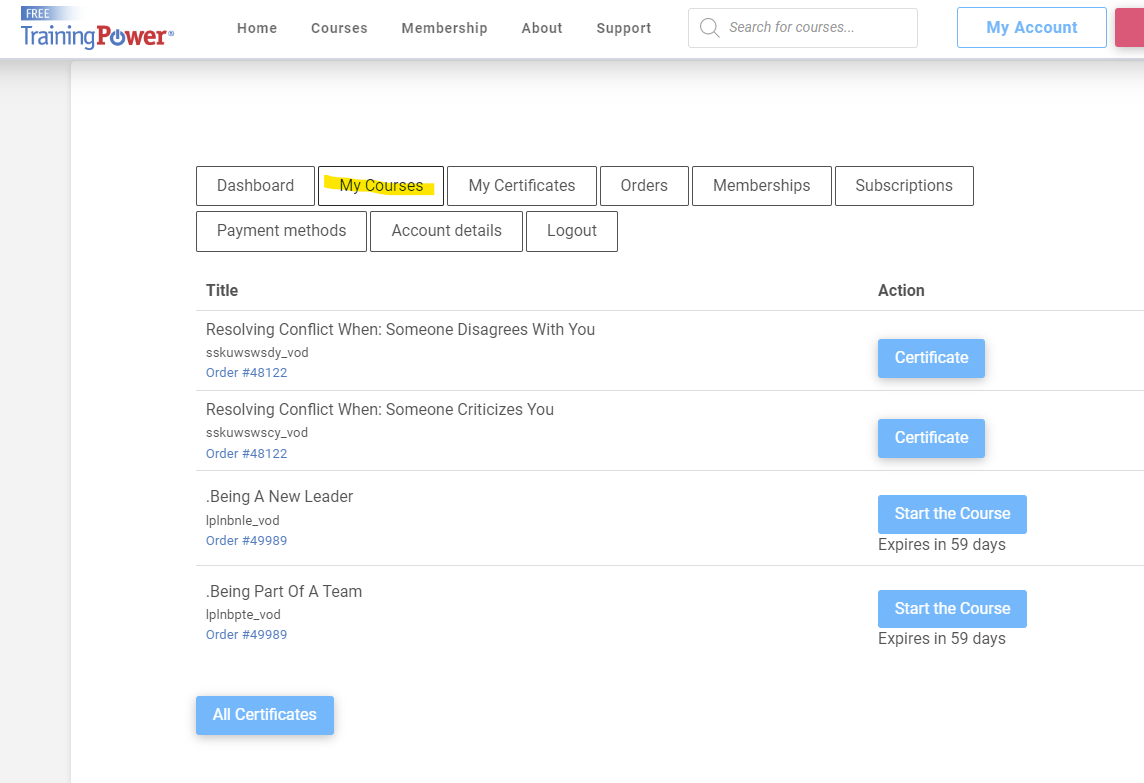
These courses are designed to be completed online.
If you are looking for content to load onto your own LMS, please contact us at 800-258-3837 for enterprise solutions.
Support documentation
SUPPORT TICKET
CONTACT US.
If you have questions that have not been answered by our FAQs or Documentation, please complete our inquiry form.
41214 Bridge Street Novi, Michigan 48375
Phone: (800) 258-3837
Support available Monday - Friday 8:30 am to 5 pm EST




