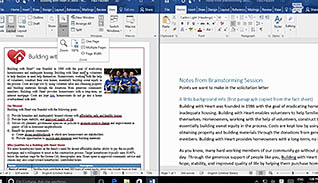Microsoft Word 2016 Level 1.1: Getting Started with Word
$5.95
This online video training course is the first in a series on Microsoft Word 2016. This course goes through the first basic things any user needs to be familiar with, including how to create, save, edit, and print a document. This training goes through a step-by-step demonstration of these basic tasks, pointing out handy tips, tricks and shortcuts along the way. Microsoft Word 2016 is a powerful program for writing and editing documents. Use this video to educate employees who are new to Microsoft Word 2016 so that they can use the application effectively and efficiently.
Description
Audience:
All employees who use Word 2016
Workplaces:
Not Specified
Topics:
Navigate in Word|Create and Save Word Documents|Save a Document to a Different File|Save Revisions in the Current File|Manage Your Workspace|Edit Documents|Copy and Move Text|Control Paragraph Structure|Preview and Print Documents|Customize the Word Environment
Languages:
en
Video Format:
HD
Quiz Questions:
17
Number of Lessons:
10
Training Time:
42-58 minutes
Closed Captioning:
Yes
Devices Supported:
Windows, Apple, Android, Chrome
Required Plugins:
None
Interactive Producer:
Mastery Training Content Network
Original Content Producer:
Sonic Performance Support GmbH