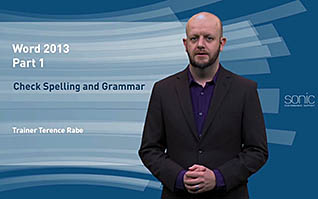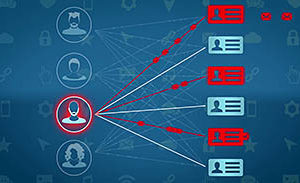Microsoft Word 2013: Proofing a Document
$5.95
This course walks users through the tools available in Word 2013 for proofreading a document. The video illustrates how to check for spelling and grammatical errors, where to access additional proofing functions like Autocorrect, how to translate words into dozens of languages, and how to make documents accessible to people with disabilities. Use this training to help ensure your documents are error-free and grammatically correct. Using Word’s proofreading tools helps you create the professional documents you need to excel.
Description
Audience:
Anyone using Word 2013
Workplaces:
Not Specified
Topics:
Check Spelling and Grammar|Work with Other Proofing Tools|Check Accessibility
Languages:
en
Video Format:
HD
Quiz Questions:
6
Number of Lessons:
3
Training Time:
18-24 minutes
Closed Captioning:
No
Devices Supported:
Windows, Apple, Android, Chrome
Required Plugins:
None
Interactive Producer:
Mastery Training Content Network
Original Content Producer:
Sonic Performance Support GmbH