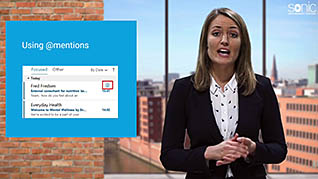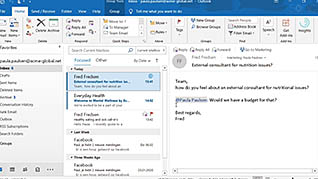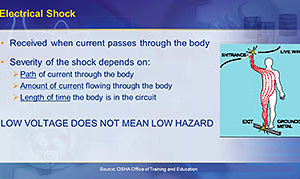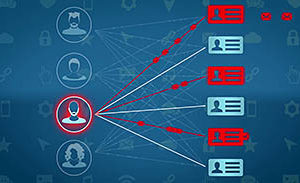New Functions In Microsoft Office 2019: What’s New In Outlook?
$5.95
It can be frustrating for workers to learn a new software or a new version of the software they have become familiar with. This course guides Microsoft Office users through the process of quickly getting to grips with the newest version of Outlook 2019. There are several new features in Outlook 2019 that can accelerate performance and productivity. This course spotlights each new feature, showing learners how to use each feature and how it adds to the quality and efficiency of their Outlook communications and information management. With clear instructions, this course teaches the following topics: Take advantage of the Focused Inbox; Enhanced Sort and Filter Options; Using @Mentions; Working with files stored in the Cloud; Ensure accessibility in Outlook. Present this course so all users of Outlook 2019 can realize the greatest value and benefit from its most current innovations.
Description
Audience:
Employees experienced with Microsoft Office (Office 2010/2013/2016 or Office 365) who want to update their knowledge for Outlook 2019.
Workplaces:
Not Specified
Topics:
Take Advantage Of The Focused Inbox|Enhanced Sort And Filter Options|Using @Mentions|Working With Files Stored In The Cloud|Ensure Accessibility In Outlook
Languages:
en
Video Format:
HD
Quiz Questions:
3
Number of Lessons:
5
Training Time:
19-22 minutes
Closed Captioning:
Yes
Devices Supported:
Windows, Apple, Android, Chrome
Required Plugins:
None
Interactive Producer:
Mastery Training Content Network
Original Content Producer:
Sonic Performance Support GmbH