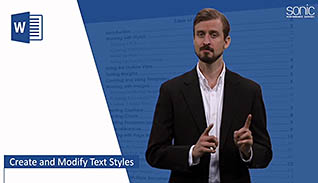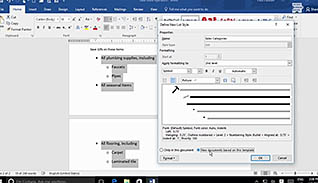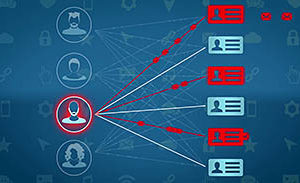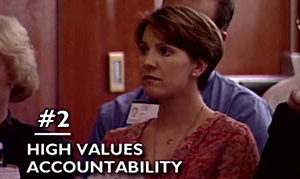Microsoft Word 2016 Level 2.2: Customizing Formats Using Styles and Themes
$5.95
Organizations usually want to maintain visual consistency in their documents, as it makes brands more easily recognized and remembered. This training course teaches you how to create unique document styles using Microsoft Word 2016. Viewers are shown how to select formatting styles from the Styles tool and apply them to parts of the document, such as the heading or title. This course explains how creating styles within documents instead of formatting the text saves time. This course also teaches how to create styles for lists and tables, and how to apply document themes. Take this course to learn how to use the style options in Microsoft Word 2016 to create professional-looking documents.
Description
Audience:
Microsoft Word 2016 users
Workplaces:
Not Specified
Topics:
Create and Modify Text Styles|Create Custom Lists or Table Styles|Apply Document Themes
Languages:
en
Video Format:
HD
Quiz Questions:
8
Number of Lessons:
3
Training Time:
17-25 minutes
Closed Captioning:
Yes
Devices Supported:
Windows, Apple, Android, Chrome
Required Plugins:
None
Interactive Producer:
Mastery Training Content Network
Original Content Producer:
Sonic Performance Support GmbH