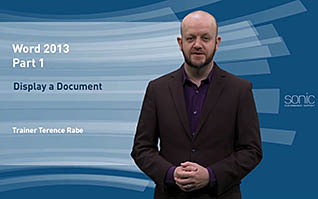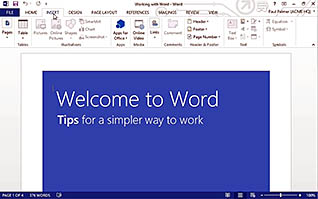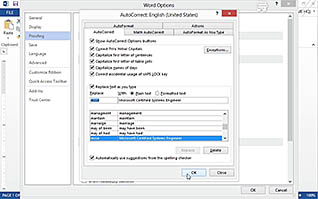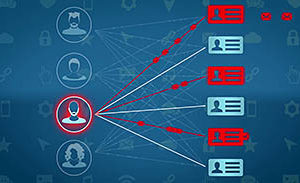Microsoft Word 2013: Getting Started with Word 2013
$5.95
This video is designed for first-time users of the word processing program, Microsoft Word 2013. However, even if you are familiar with other Microsoft Word editions, this program can help show you the new interface and some features of the 2013 version. Topics in this course include how to display a document, accessing the ribbon (menu) features, creating a Word document, working with autocorrect, printing a document, saving a document, and using Microsoft Word Help. This course is an excellent resource to learn the basics of Microsoft Word 2013.
Description
Audience:
Anyone transitioning to use Microsoft Word 2013
Workplaces:
Not Specified
Topics:
Display a Document|Access the Ribbon Features|Create a Word Document|Work with Autocorrect|Print a Document|Save a Document|Use Microsoft Word Help
Languages:
en
Video Format:
HD
Quiz Questions:
18
Number of Lessons:
7
Training Time:
44-62 minutes
Closed Captioning:
No
Devices Supported:
Windows, Apple, Android, Chrome
Required Plugins:
None
Interactive Producer:
Mastery Training Content Network
Original Content Producer:
Sonic Performance Support GmbH