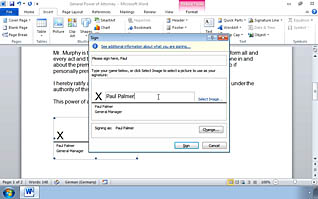Microsoft Word 2010: Securing a Document
$5.95
Often, professionals create documents they may only want to share a part of with a colleague. This training program reviews the ways a user can protect and safely share their documents via the Microsoft Word 2010 system. This training uses detailed video examples to show the user how to navigate through the Microsoft Word 2010 system. The viewer is presented with ways to hide key elements in their documents when needed, as well as how to prepare a document for professional printing. This training also shows the viewer the steps needed to prepare a document for group editing; business professionals may wish to revise a document so only a few restricted employees can edit it. Ways to add a digital signature are also featured in this training.
Description
Audience:
Business professionals or those who work with Microsoft Word on a daily basis.
Workplaces:
Not Specified
Topics:
Securing a Document|Hiding Text|Preparing a Document for Sharing|Restricting Editing|Adding a Digital Signature|Document Protection
Languages:
en
Video Format:
HD
Quiz Questions:
5
Number of Lessons:
6
Training Time:
35-40 minutes
Closed Captioning:
No
Devices Supported:
Windows, Apple, Android, Chrome
Required Plugins:
None
Interactive Producer:
Mastery Training Content Network
Original Content Producer:
Sonic Performance Support GmbH