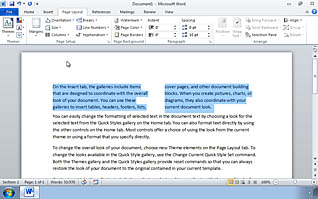Microsoft Word 2010: Controlling Text Flow
$5.95
Microsoft Word 2010 can be used to create news articles, stories and professional reports with great visual appeal. An important feature of professional documents is text flow. The way words lay on a page can make all the difference in readability and visual interest. This video training course is led by an expert instructor who guides you through the use of section breaks, columns, and text boxes to create professional, readable documents. The message is only as strong as its delivery, become a desktop publishing expert today with this and other Microsoft Word 2010 training courses.
Description
Audience:
Microsoft Office 2010 users
Workplaces:
Not Specified
Topics:
Controlling Text Flow|Controlling Paragraph Flow|Inserting or Deleting a Section Break|Splitting Text into Columns
Languages:
en
Video Format:
HD
Quiz Questions:
5
Number of Lessons:
4
Training Time:
22-27 minutes
Closed Captioning:
No
Devices Supported:
Windows, Apple, Android, Chrome
Required Plugins:
None
Interactive Producer:
Mastery Training Content Network
Original Content Producer:
Sonic Performance Support GmbH