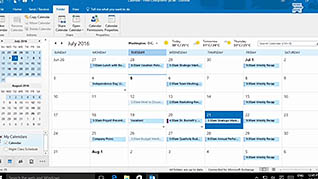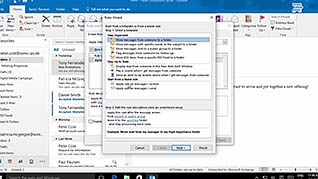Microsoft Outlook 2016 Level 2.5: Working with Calendar Settings
$5.95
Scheduling meetings with local and remote employees is simplified when participants use the Outlook calendar functions correctly, and this video-based training helps get everyone on the same page. Viewers learn how to set worktime options, holidays, time zones and meeting reminders. You’ll also learn about building multiple calendars to help schedule personal or department activities and projects. This Video On Demand illustrates how to overlay the calendars so all information is presented in a main personal calendar. It also demonstrates creating a calendar group and adding group members to the calendar. Keep your schedule organized and on track with Outlook 2016 and this video-based training course.
Description
Audience:
New and Experienced Outlook Users
Workplaces:
Not Specified
Topics:
Introduction|Manage Advanced Calendar Options|Create and Manage Additional Calendars|Manage Meeting Responses
Languages:
en
Video Format:
HD
Quiz Questions:
4
Number of Lessons:
4
Training Time:
21-25 minutes
Closed Captioning:
Yes
Devices Supported:
Windows, Apple, Android, Chrome
Required Plugins:
None
Interactive Producer:
Mastery Training Content Network
Original Content Producer:
Sonic Performance Support GmbH