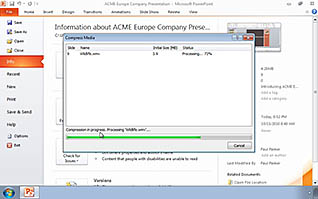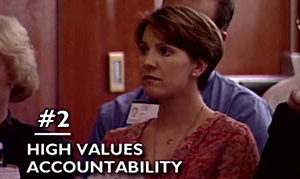Microsoft Office 2010 and Windows 7: What’s New in PowerPoint 2010?
$5.95
Software upgrades keep your office on the cutting edge, but they can also slow down productivity as your employees adjust to application changes. PowerPoint 2010 contains many new features that can enhance your output, provided your team is versed on the changes. In this video training you will learn about changes to presentation views and slide layouts, as well as new multimedia options including Smart Art and video options. Use this video training to help you make the most out of upgrading to PowerPoint 2010.
Description
Audience:
Anyone beginning to use PowerPoint 2010
Workplaces:
Not Specified
Topics:
PowerPoint 2010 – Overview|Presentation Views|Slide Layouts|Reset Slides|Smart Art|Video Tools|Themes|Animations|The Slide Master|Compress Media|Save as a Video
Languages:
en
Video Format:
HD
Quiz Questions:
6
Number of Lessons:
11
Training Time:
48-54 minutes
Closed Captioning:
No
Devices Supported:
Windows, Apple, Android, Chrome
Required Plugins:
None
Interactive Producer:
Mastery Training Content Network
Original Content Producer:
Sonic Performance Support GmbH