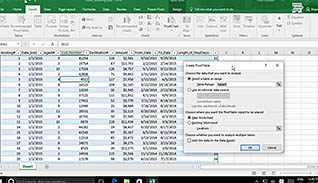Microsoft Excel 2016 Level 4.1: Preparing Data and Creating Pivot Tables
$5.95
Creating a PivotTable in Excel allows you to have an interactive layout of columns, rows, values and filters to get a fresh perspective on statistics. This training demonstrates how to prepare your data and create a PivotTable in Excel 2016. The video walks you through all the steps within an actual Excel spreadsheet, making it easy to apply the techniques to your own work. After demonstrating how to prepare your data, this course shows you how to create a PivotTable from a local data source, multiple local data sources, or an external data source. Help employees save hours of analysis work by teaching them how to build PivotTables in Excel 2016.
Description
Audience:
Those who work with Microsoft Excel
Workplaces:
Not Specified
Topics:
Prepare Data|Create a PivotTable – Overview|Create a PivotTable from a Local Data Source|Create a PivotTable from Multiple Local Data Sources|Create a PivotTable from an External Data Source
Languages:
en
Video Format:
HD
Quiz Questions:
5
Number of Lessons:
5
Training Time:
26-31 minutes
Closed Captioning:
Yes
Devices Supported:
Windows, Apple, Android, Chrome
Required Plugins:
None
Interactive Producer:
Mastery Training Content Network
Original Content Producer:
Sonic Performance Support GmbH