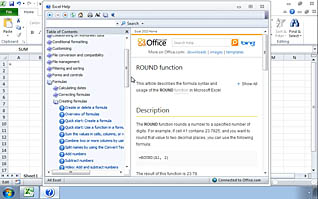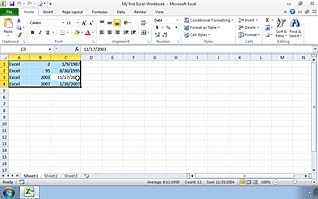Microsoft Excel 2010: Getting Started with Excel
$5.95
Use this training course to become familiar with the basic interface components of Microsoft Excel 2010. This video-based course demonstrates an overview of the application window, the Quick Access Toolbar, and the Ribbon. Aside from navigational features, this course provides functionality tips on how to input data, create workbooks, and use Excel Help to support their work on the job. This overview on Excel 2010 provides users with the basics to better use the software. If you are transitioning from an older version of Excel, this training provides excellent guidance on how to navigate the updated features.
Description
Audience:
Those beginning to use Microsoft Excel 2010
Workplaces:
Not Specified
Topics:
Getting Started with Excel 2010|Opening and Closing Excel|The Excel Application Window|Zooming In and Out|The Ribbon|The Quick Access Toolbar|Excel Templates|How to Use Excel Help|Expanding, Minimizing, and Moving Windows|Navigating the Worksheet|Selecting Elements of a Table|The General Pane|The Save Pane|Inputting Numbers Dates and Text|Saving in a Different File Type|Creating and Opening Workbooks|Saving and Closing Workbooks
Languages:
en
Video Format:
HD
Quiz Questions:
15
Number of Lessons:
17
Training Time:
130-145 minutes
Closed Captioning:
No
Devices Supported:
Windows, Apple, Android, Chrome
Required Plugins:
None
Interactive Producer:
Mastery Training Content Network
Original Content Producer:
Sonic Performance Support GmbH