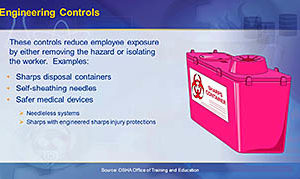Microsoft Access 2010: Creating Effective Reports
$5.95
This training program features segments on making effective reports in Microsoft Access 2010 that are both great to look at and simple to understand. The user is shown how to include a chart in a report, along with different segments where groupings are displayed. This training program also showcases ways to print data in columns as well as how to cancel printing a blank report, if the need should arise. Finally, this course shows how to publish a report as a PDF so transport and viewing of the report across different platforms is cohesive. A short quiz follows this video to better understand the tasks at hand. This training course is perfect for those professionals looking to create effective reports by using Microsoft Access 2010.
Description
Audience:
Professional individuals looking to create more effective reports in Microsoft Access 2010.
Workplaces:
Not Specified
Topics:
Creating Effective Reports|Including a Chart in a Report|Printing Data in Columns|Cancel Printing of a Blank Report|Publishing Reports as PDF
Languages:
en
Video Format:
HD
Quiz Questions:
5
Number of Lessons:
5
Training Time:
45-50 minutes
Closed Captioning:
No
Devices Supported:
Windows, Apple, Android, Chrome
Required Plugins:
None
Interactive Producer:
Mastery Training Content Network
Original Content Producer:
Sonic Performance Support GmbH