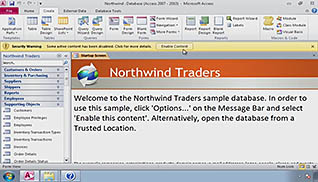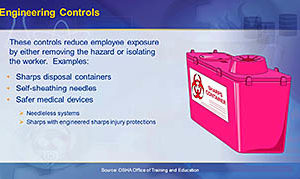Microsoft Access 2010: Designing Forms
$5.95
If you look at Microsoft Access and imagine it looks like Microsoft Excel, you would be correct. After all, you have to work with columns, rows, data, and other similar aspects. However, Access offers some useful and unique features, one of which is the Form feature. Forms allow you to reduce errors in the key entry process because they help you to concentrate your view on a particular subject. They may also simply help you process information so it is easier to read and visualize. Learn how to design and modify a Form, as well as how to sort, filter, and edit data, through the information presented in this Video On Demand. Forms can be a useful Microsoft Access tool, so utilize the material presented here and master this feature.
Description
Audience:
Anyone looking to become more skilled using Access 2010
Workplaces:
Not Specified
Topics:
Designing Forms|Layout View|Design View|Modifying the Design of a Form|View and Edit Data Using an Access Form|Sorting and Filtering Data
Languages:
en
Video Format:
HD
Quiz Questions:
5
Number of Lessons:
6
Training Time:
65-70 minutes
Closed Captioning:
No
Devices Supported:
Windows, Apple, Android, Chrome
Required Plugins:
None
Interactive Producer:
Mastery Training Content Network
Original Content Producer:
Sonic Performance Support GmbH